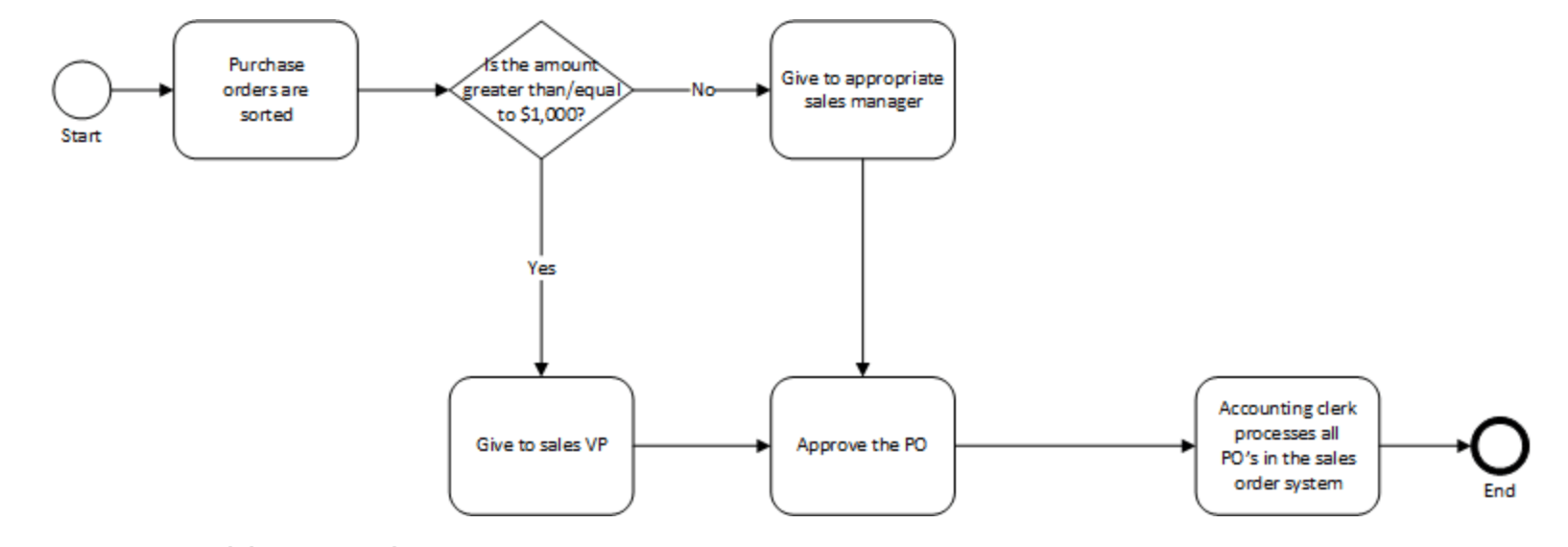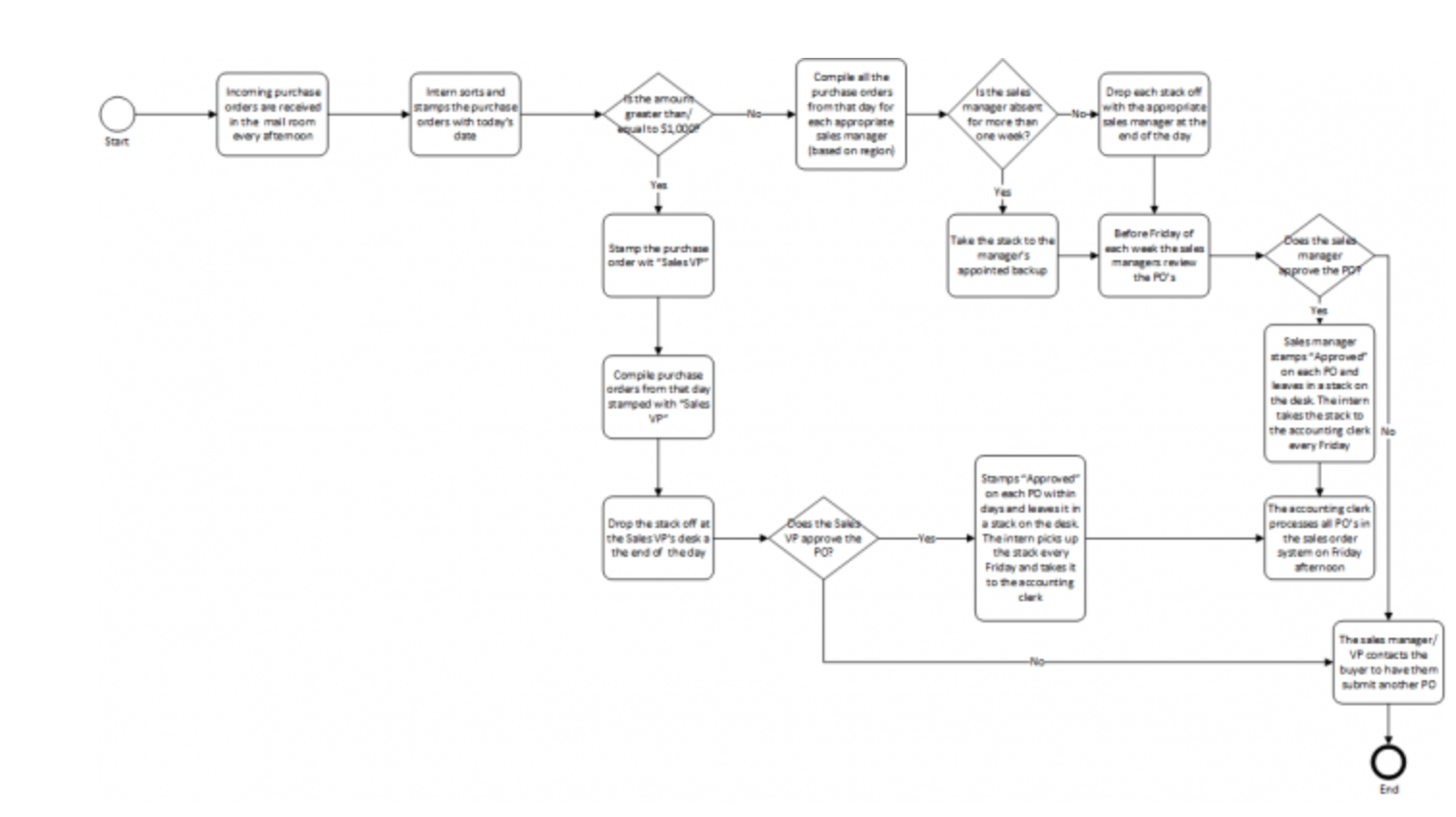A business process is a set of activities or tasks that accomplish a specific organizational goal. By automating business processes using Laserfiche Workflow, organizations around the world have increased productivity and cut costs. Before you jump into your Workflow implementation, however, it is vitally important to diagram your business processes to ensure that they are as simple, logical and consistent as possible.
Why should I diagram my business process?
A business process diagram is a roadmap for implementation—it outlines the expected outcome and provides something concrete to build from.
Diagramming a business process:
Makes it possible to look at the big picture and take into account all types of potential scenarios.
Helps you research and understand your process thoroughly so that you can see how it can be changed or improved when automated.
Produces a visual aid that everyone can agree on—ensuring that everyone is on the same page.
Helps you reduce upfront errors and prevent unnecessary changes down the road.
How do I diagram a business process?
There are three steps to diagramming a business process:
Create an initial diagram based on upfront discovery.
Gather the additional requirements.
Incorporate those requirements into the diagram.
If need be, repeat steps 2 and 3 until everyone is satisfied with the end result.
Create an initial diagram based on upfront discovery.
An initial diagram is a general overview of what the stakeholders think the business process looks like. This is the general diagram that you will be “fleshing out” throughout the diagramming process. Before crafting this diagram, sit down with stakeholders to come up with initial, high-level steps in the business process.
Here is an example of an initial diagram for a purchase order generation process:
Gather the additional requirements.
Gathering requirements consists of obtaining information about the business process from the people involved in each step, such as end users, stakeholders, administrative assistants and department heads.
During requirements gathering phase, you may discover that employees no longer follow the established procedures or that the current office workflow is exceedingly frustrating. You can also find out how tasks are actually completed as opposed to how they are supposed to be completed.
Answer these questions during requirements gathering:
What is the overall goal of the business process?
What triggers the start of the process?
What signals the end of the process?
What are the activities in each step and who is involved in each activity?
Are there any alternate routes in the process?
Make sure you use specific terminology when questioning users and have them explain ambiguous phrases.
Examples:
“File” can mean a single document or a packet of individual documents.
“Sending” a document can mean e-mailing it, saving it on a network folder or transporting the hard copy.
Some other commonly misunderstood and misused terms include:
Bring in/store.
Can/cannot access.
Review.
Receive.
Notify.
Process.
Diagramming business processes is the perfect opportunity to improve how things are done in your organization.
Ask yourself:
Are there any steps in the process that seem redundant?
Is there a certain part of the process that can be reconfigured to be more efficient?
Don’t be afraid to make changes to the current process and incorporate those into your diagram.
Incorporate those requirements into the diagram.
Once you’ve gathered the requirements, incorporate them into your diagram by fleshing out each step. Don’t make assumptions even on little things such as the format of a date field—a diagram is useless unless it is detailed, correct and comprehensive.
Show this diagram to the stakeholders and end users to make sure that they are satisfied with the finalized process. Revise the diagram until everyone is satisfied with the final version, but make sure that you keep the goal of the process in mind the entire time. Remember that this diagram should be finalized when it shows a process that achieves this goal and not necessarily when every user or department’s wish is fulfilled.
The final diagram of the purchase order generation process is much more detailed than the initial diagram: